Providing inputs
1. Performing prediction with example data: Example data can be inserted using the "Insert example data 1" and "Insert example data 2" buttons.

2. Updating the symptoms: Symptoms and their intensities can be updated from the drop-down menu and the text-box.
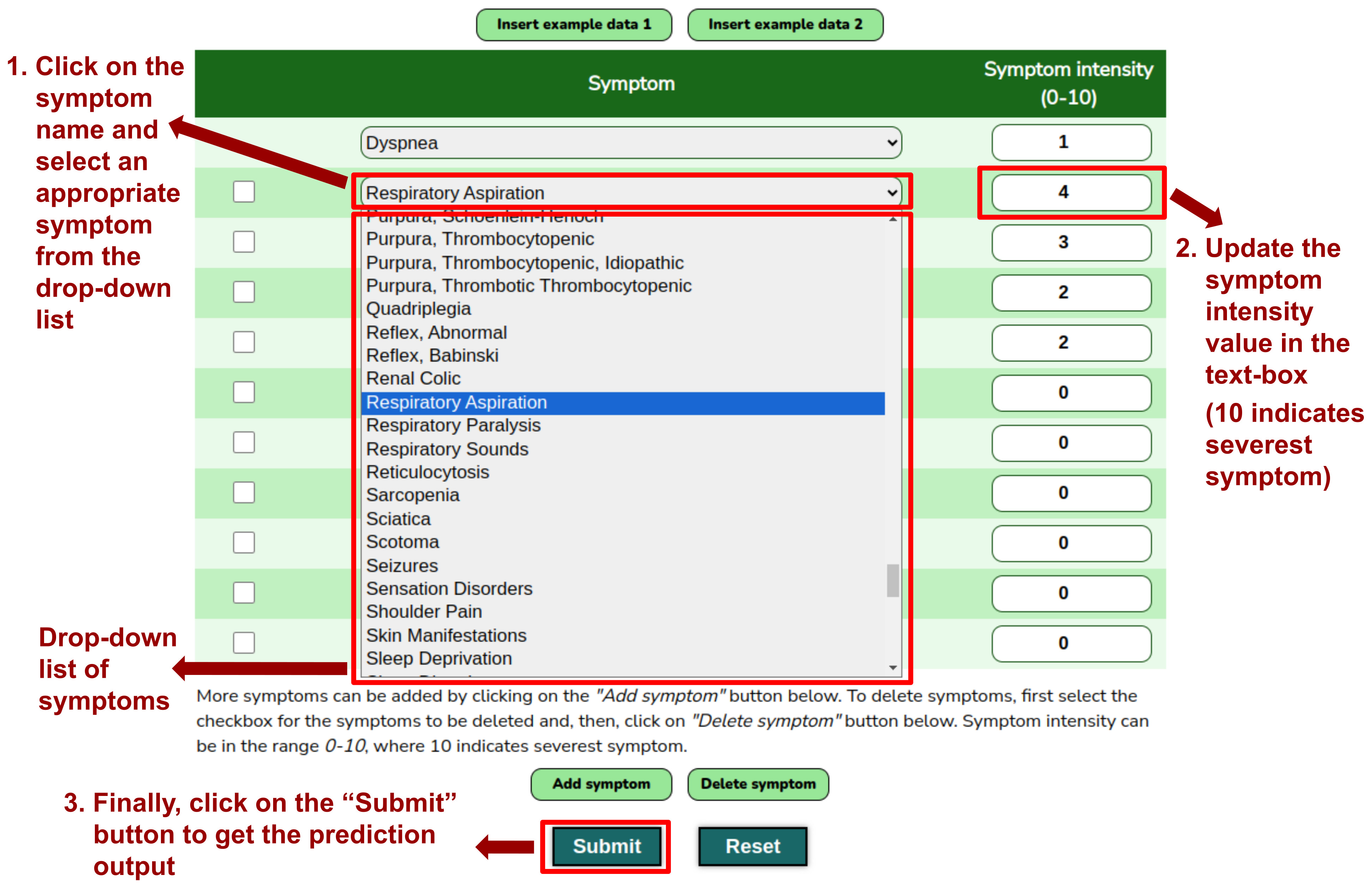
3. Adding more symptoms: Symptoms can be added using the "Add symptom" button. Then, the newly added symptoms and intensities can be updated from the drop-down menu and the text-box.

4. Deleting symptoms: Symptoms can be deleted using the "Delete symptom" button.

5. Reset the form: The form can be reset by clicking on the Reset button which deletes all the symptoms currently present in the input form.
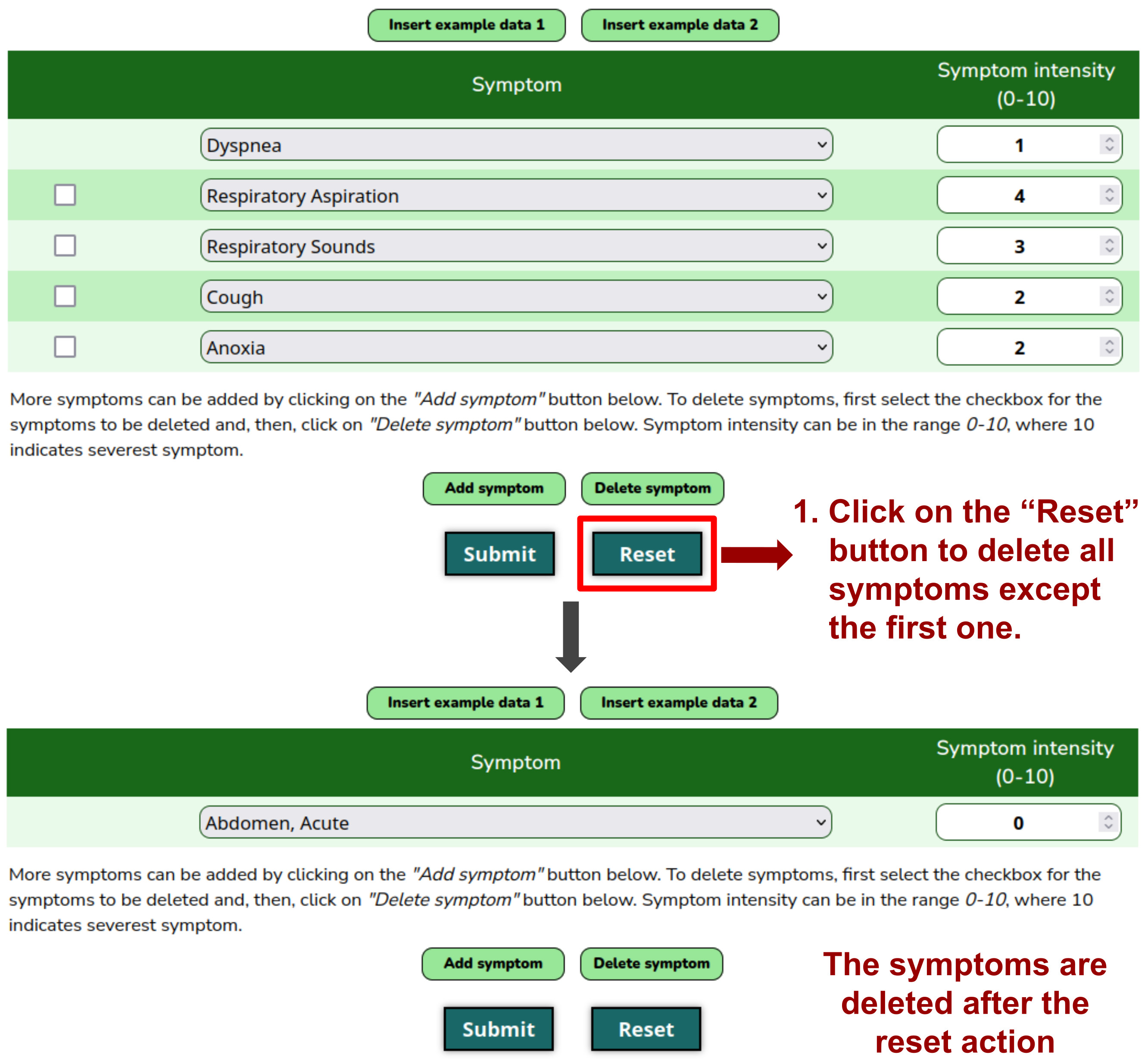
Understanding the output
1. In the output page, the set of input symptoms provided by the user is displayed alongwith their intensities.
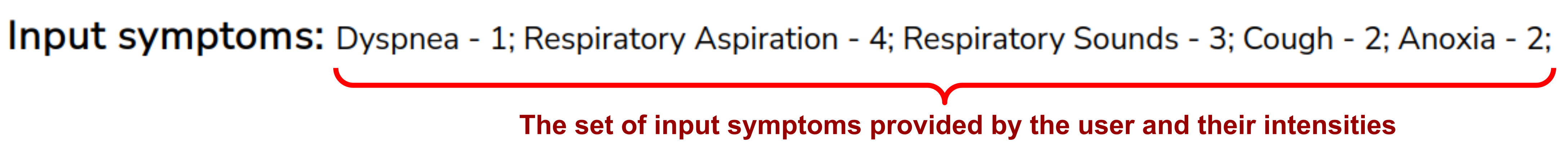
2. The names of the predicted drugs, their associations with the input symptoms and the diseases, and confidence scores are displayed.
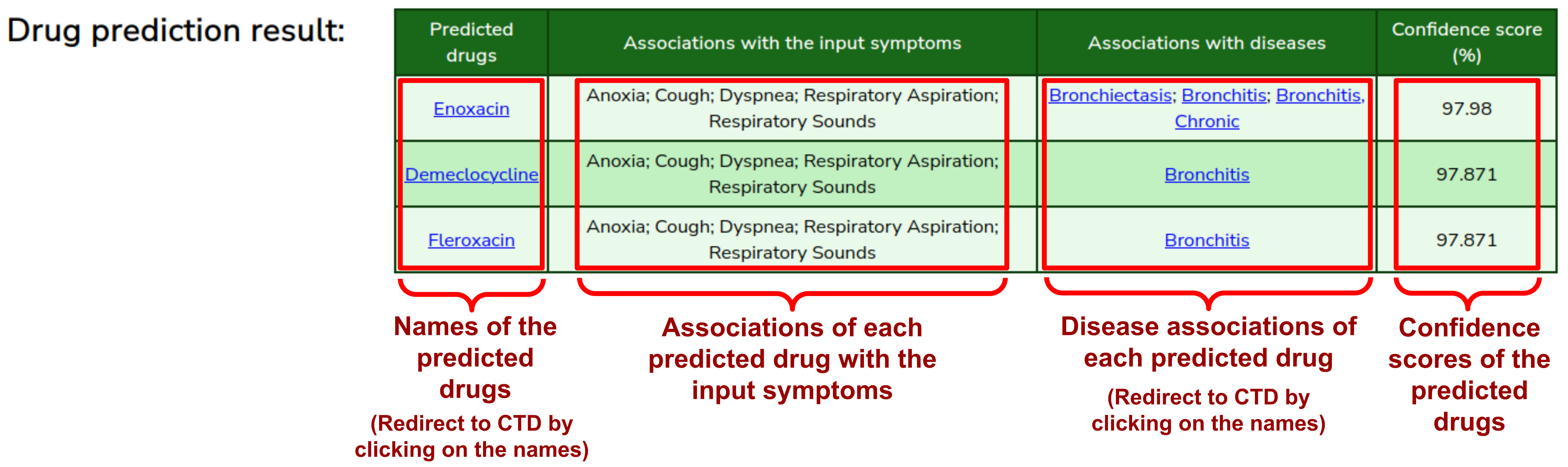
3. An interactive plot is displayed that shows the density of euclidean distances between drug-pairs and the euclidean distance between the predicted drug and the input symptom vector.
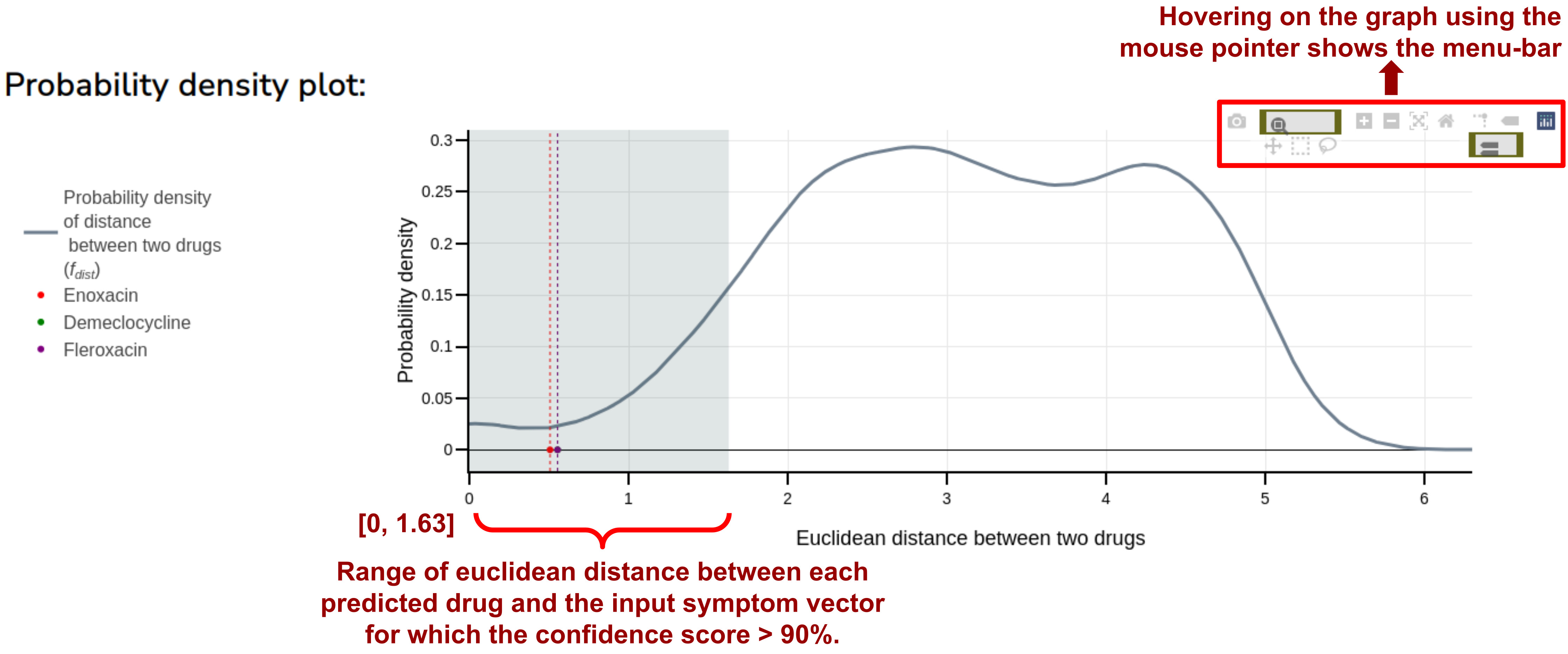
Please contact Dr. Sudipto Saha (ssaha4@jcbose.ac.in, ssaha4@gmail.com) regarding any further queries.