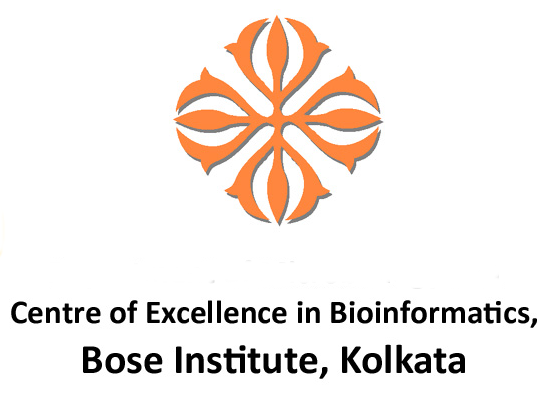
PluriPred : A webserver for predicting pluripotent proteins
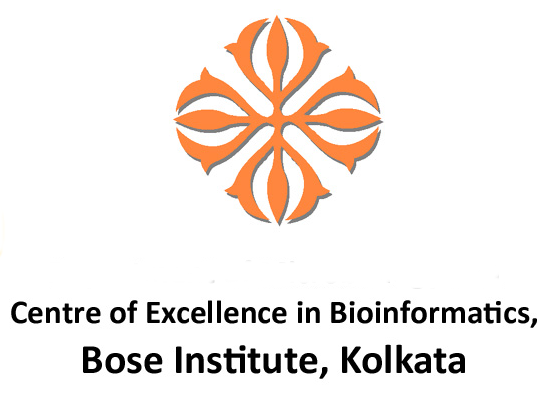 |
PluriPred : A webserver for predicting pluripotent proteins |
HOME |
BROWSE |
ABOUT |
HELP |
TEAM |
|
What is Pluripotent protein? Pluripotent proteins/genes are those proteins/genes, which have important role for maintaing self-renewal property of pluripotent stem cells or differentiation into all kind of adult cell types. How to use PluriPred PluriPred is a simple web based tool to use. What users have to do are given below:Home page/Submission page
Figure 1: Home/submission page with an example of sequences in FASTA format. Browse page How users will give input from browse page is shown below in figure 2.
Figure 2: Browse page from where users may give proteins' amino acid sequences in FASTA format. Result page Once users click on the submit button after proper filling of the input of the home page, they will see the results in the result page. Results of the input proteins' FASTA sequences will be shown in a tabular form as well as in ghraphical form. Users can also download the results by going to download page by clicking download results in result page. Results in tabular format Results of the input proteins' amino acid sequences in FASTA format in tabular format is shown below in figure 3.
Figure 3: Results of the example input proteins' amino acid sequences in FASTA format in tabular form. Results in graphical format Results of the input proteins' amino acid sequences in FASTA format in graphical format is shown below in figure 4.
Figure 4: Results of the example input proteins' amino acid sequences in FASTA format in ghraphical form. |
|
© Bose Institute, Kolkata, 2015. All rights reserved. For any queries regarding PluriPred, contact Dr. Sudipto Saha at ssaha4@jcbose.ac.in |