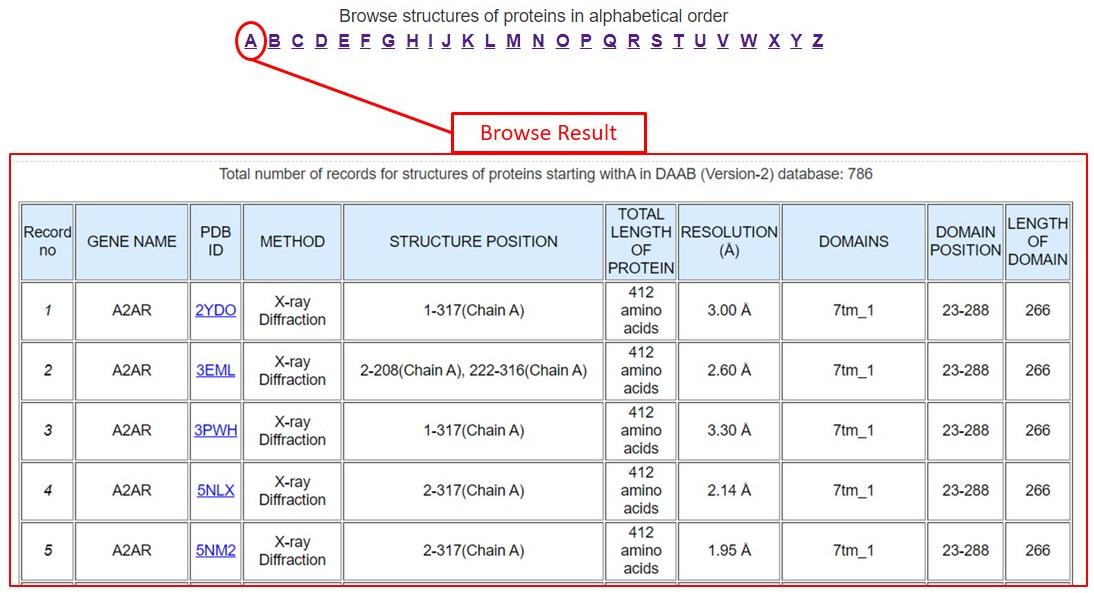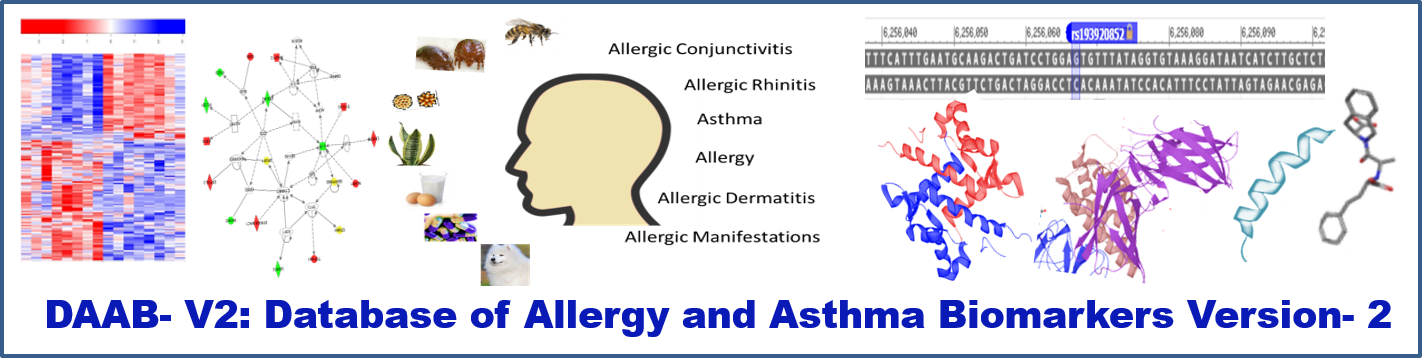1. SEARCH OPTION: Two search options have been introduced in DAAB-V2: [A] Keyword Search and [B] Advanced Search.
[A] Keyword Search:
The Keyword Search option on the homepage allows users to query the database with specific
keywords for Disease, Organism, Omics Approach, Tissue Type, Gene, GO Molecular Function,
GO Biological Process, Structure. The user needs to use keywords compatible with the keys as
shown in the examples box below the search option.
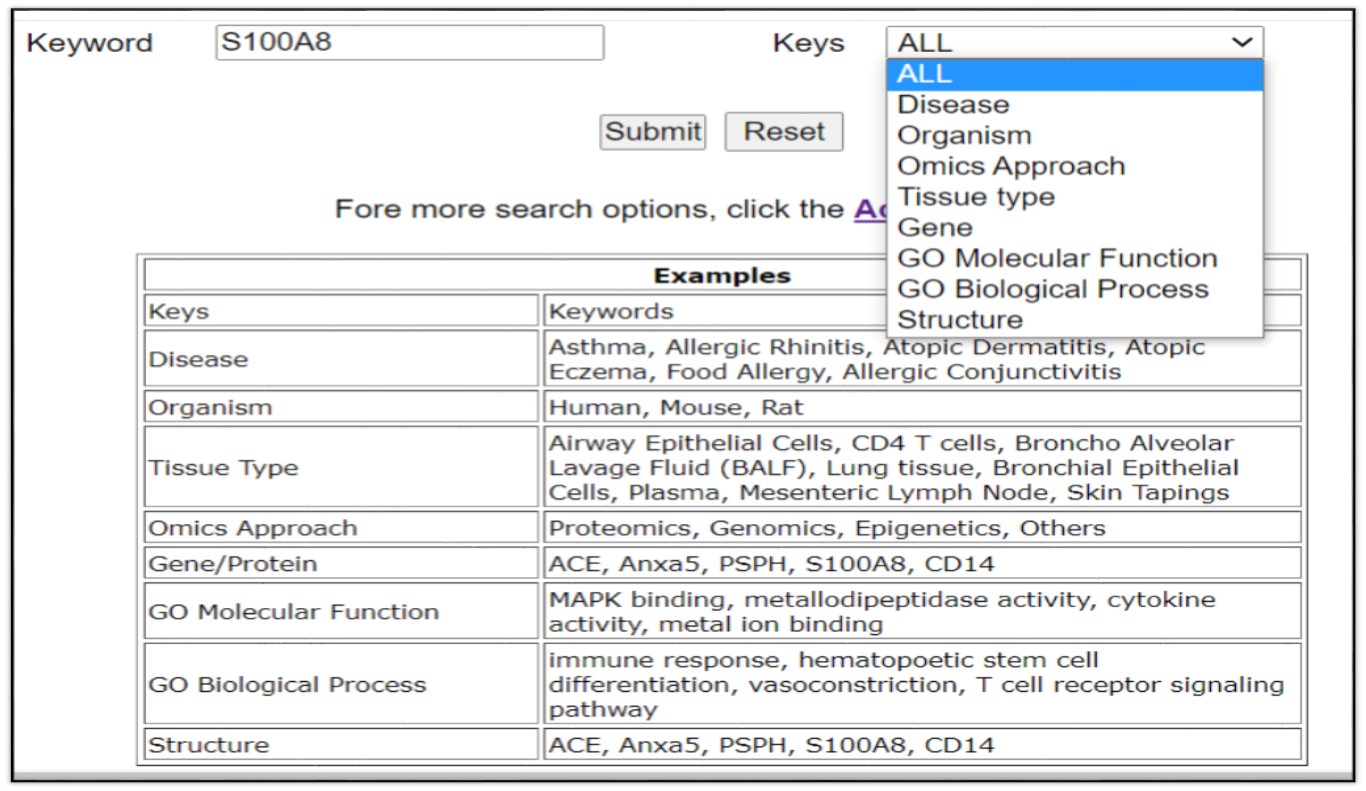
The result page provides output in the following format:
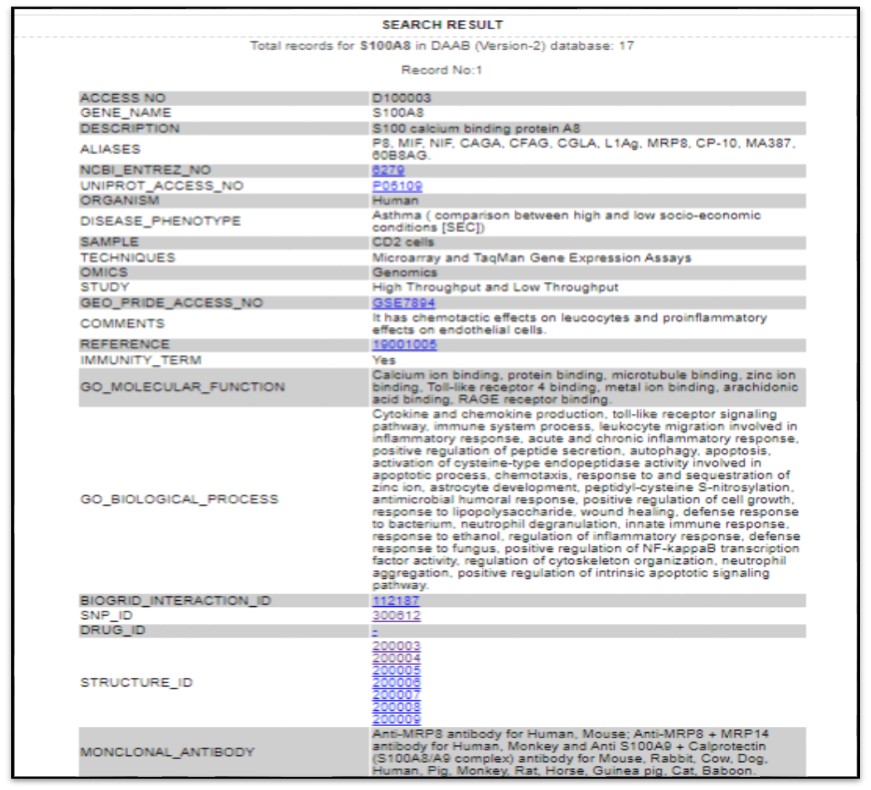
The total number of entries obtained from the database for the given search is provided at
the top of the result page. Thereafter, all the entries for the query is enlisted one after
the other.
The result for search query "S100A8" when "ALL" key is selected shows total of 17 entries in
the DAAB-V2 Database for S100A8 in different allergic diseases like asthma, atopic eczema
across different organisms like human, mouse using various omics approaches like proteomics,
genomics.
Similarly, for the key “Disease”, the user can select among the various allergic diseases like
asthma or allergic rhinitis to obtain the total number entries in DAAB-V2 pertaining to that
specific disease, followed by the entries.
Selecting the key “Structure” and using gene name as the keyword lists all the available structure of the said protein as shown below:
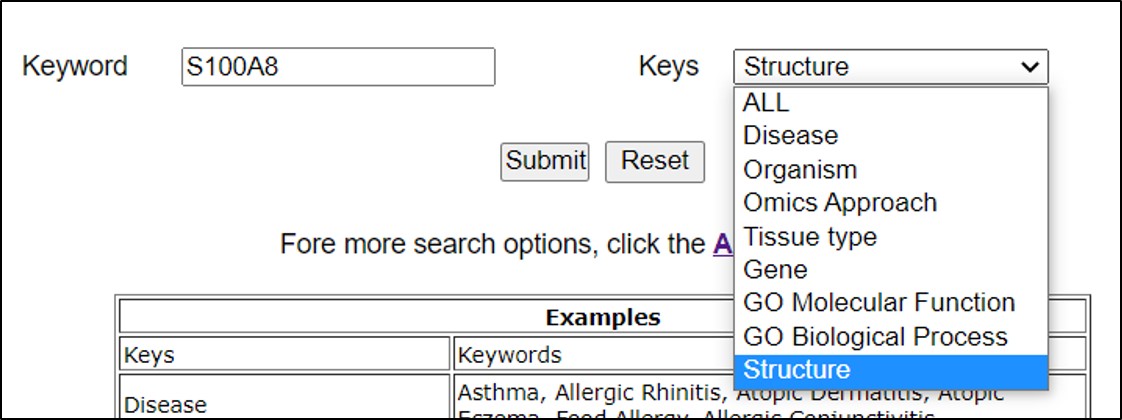
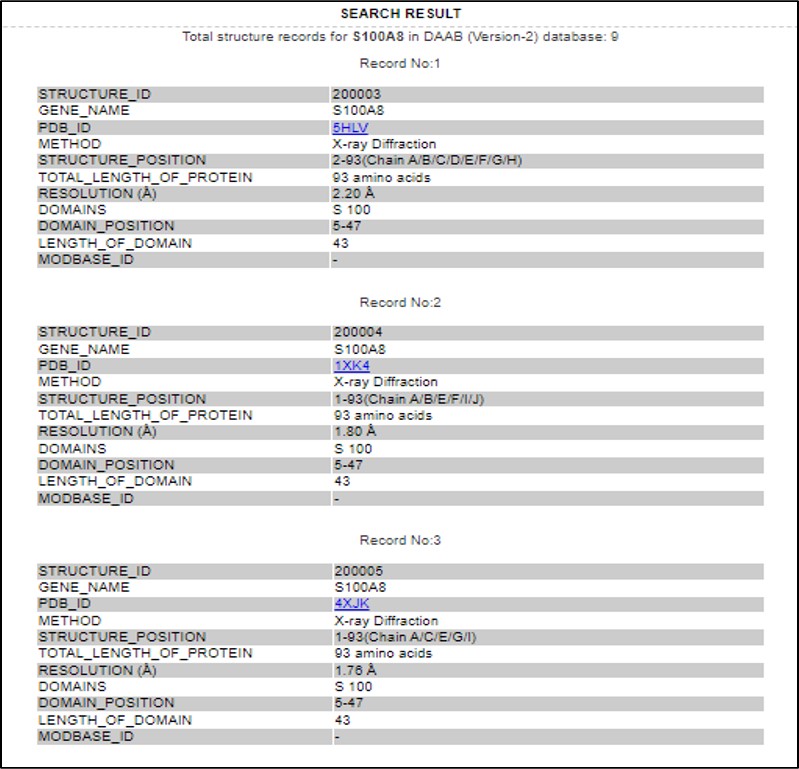
[B] Advance Search:
Clicking on the Advance Search button on the Home Page (as shown below) opens the Advance
Search Page:

The Advance search option uses a Logical query interface to query the database using different combinations of keys (like, Disease, Organism, Tissue Type, Omics Approach and Gene) from the drop-down list, thus, making it user-friendly. The query is executed in a left associative manner.
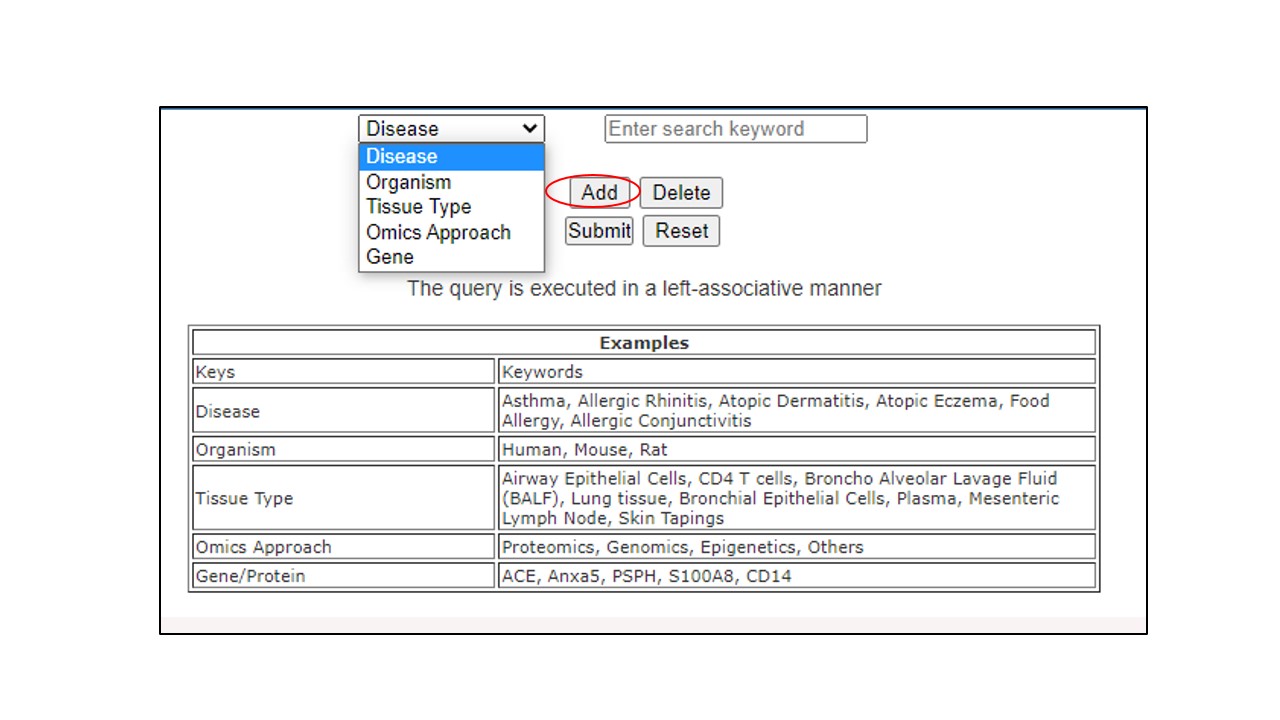
After selecting the desired key from the drop-down list and filling up the desired keyword, clicking on the ADD option allows user to Add new keys and keywords using AND, OR and NOT operators as shown below:

Like this, various combinations using a logical query interface can be used to query the database.
A search with Gene "PSPH" OR "S100A8" OR "IL13" in Disease "Asthma" AND in Organism "Human" but not including "Genomics" Studies can be conducted as follows:
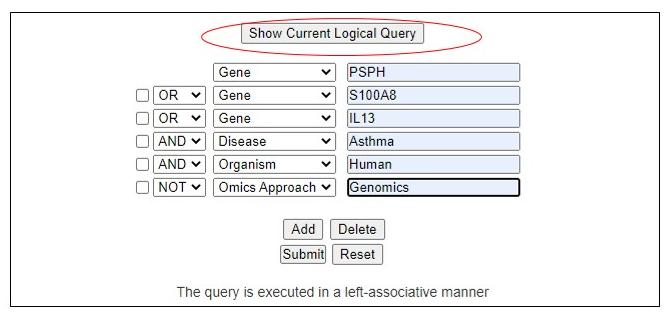
By clicking on the Show Current Logical Query Button, a dialog box opens which shows the current query (as shown below):
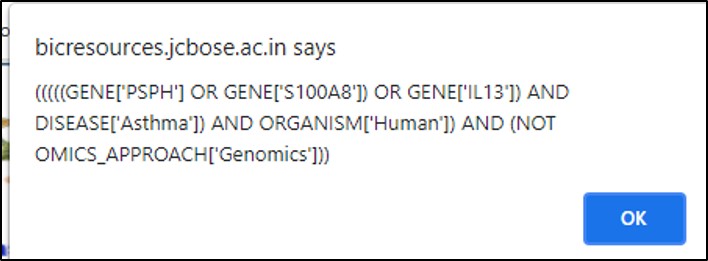
This search yields 57 entries from DAAB-V2 that corresponds to Genes "PSPH" OR "S100A8" OR "IL13" in the disease "Asthma" in organism "Human" which do not involve Genomics Study. The total number of records in the database for the given search is mentioned at the top and is followed by the records one after the other (as shown below):

Similarly, different other combinations of logical query can be used to search the database.
2. BROWSE PAGE:
The newly designed Browse Page in DAAB-V2 allows the user to browse the data contained in DAAB-V2 as follows:
[A] Browse by SNP Biomarkers
[B] Browse by Expression Biomarkers
[C] Browse by Gene Regulatory Networks
[D] Browse by Structure
[A] Browse by SNP Biomarkers - Allows browsing SNPs of genes in alphabetical order.
Upon clicking on any alphabet for example "A" yields the total number of SNP records for gene name starting with A, followed by the list of all the entries in tabular format as shown below:
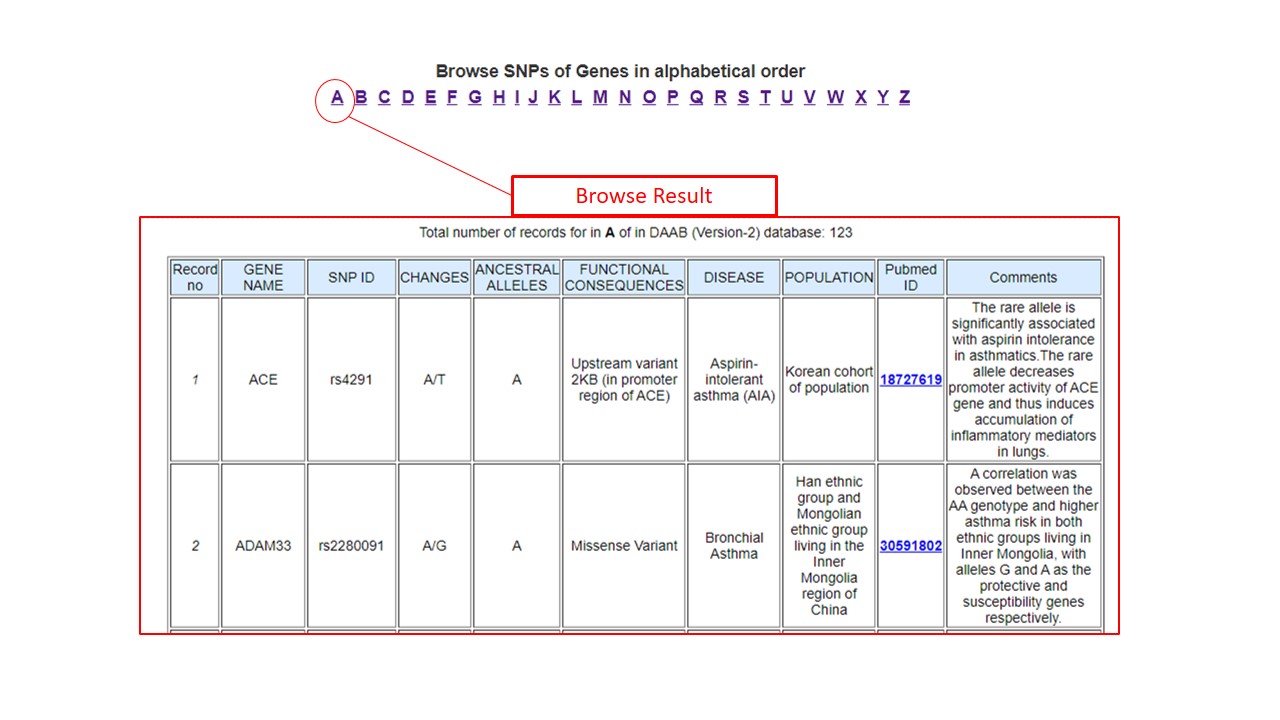
[B] Browse by Expression Biomarkers - Allows the user to explore differentially expressed biomolecules for individual disease across different organisms and tissue types.
Clicking on the desired cell or tissue type for example, "Airway Epithelial Cells" for a given disease, like "Asthma" in a particular organism, say "Human" enlists the output for the desired category in a tabular format as shown below.
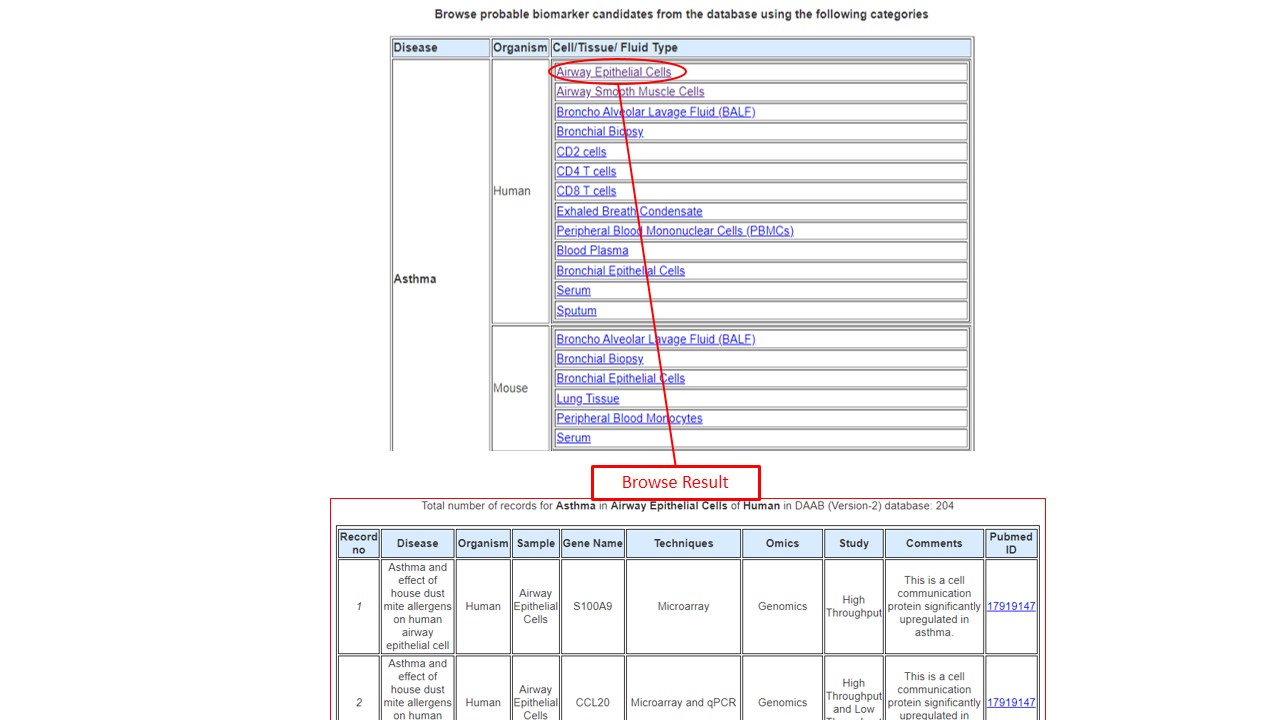
[C] Browse by Gene Regulatory Networks - Allows browsing probable gene regulatory networks that may be operational in the three major allergic diseases (namely, Asthma, Allergic Rhinitis and Atopic Dermatitis) in human.
Clicking a network for example, "Network 1" for a desired biological sample "Airway Epithelial Cells" for a given disease, like "Asthma" in Human enables visualisation of the network, whereas, clicking on the corresponding "Expression Data" or "SNP Data" provides a respective list of expression and SNP data pertaining to the given network, as shown in the figure below.
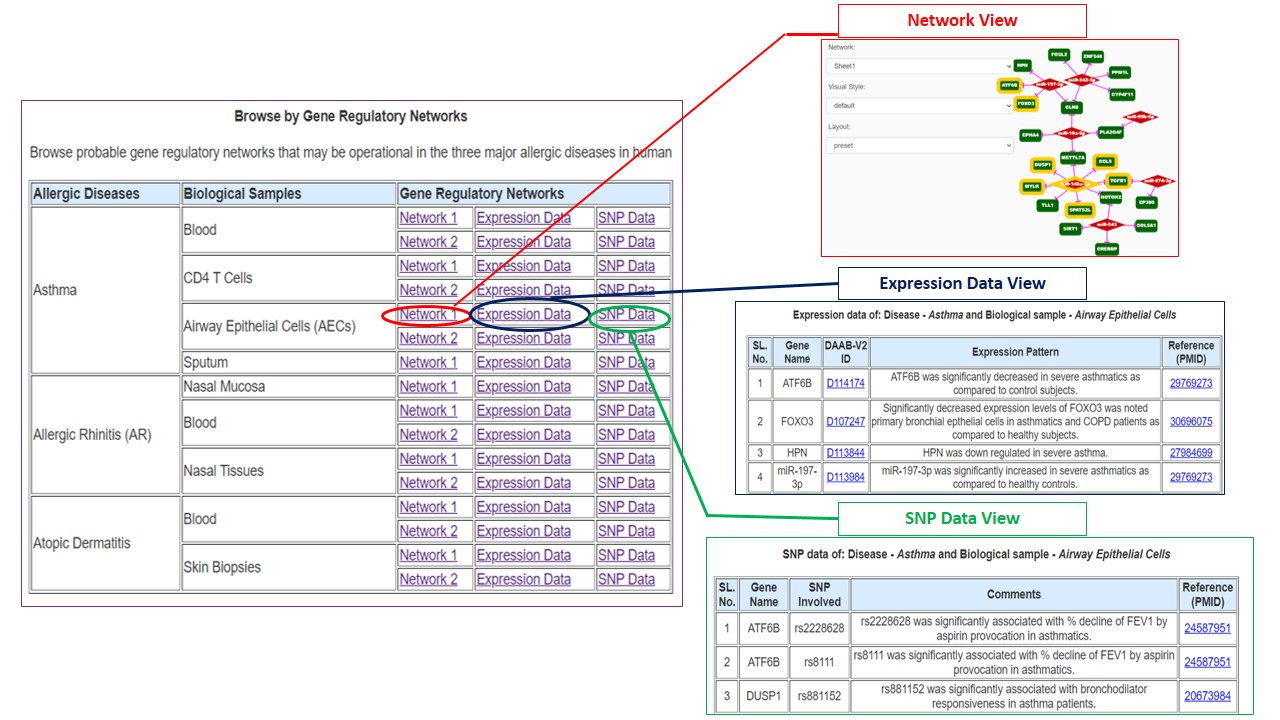
[D] Browse by Structure - Allows browsing structures of proteins in alphabetical order.
Upon clicking on any alphabet for example "A" yields the total number of structure records for protein name starting with A, followed by the list of all the entries in tabular format as shown below: